In the ever-evolving landscape of project management and task organization tools, two heavyweights have emerged as popular choices: Monday.com and Trello. Both platforms offer robust solutions to streamline workflows, enhance collaboration, and boost productivity. In this blog post, we will dive into a detailed comparison of these two tools, highlighting their features, strengths, and suitability for various use cases.
Monday.com: The Powerhouse Collaborator
User Interface and Customization:
Monday.com boasts a highly visual and intuitive interface. The platform is built around customizable boards that allow teams to manage projects, tasks, and workflows with ease. With an array of templates and the ability to create custom boards, Monday.com accommodates a broad spectrum of project types and team dynamics.
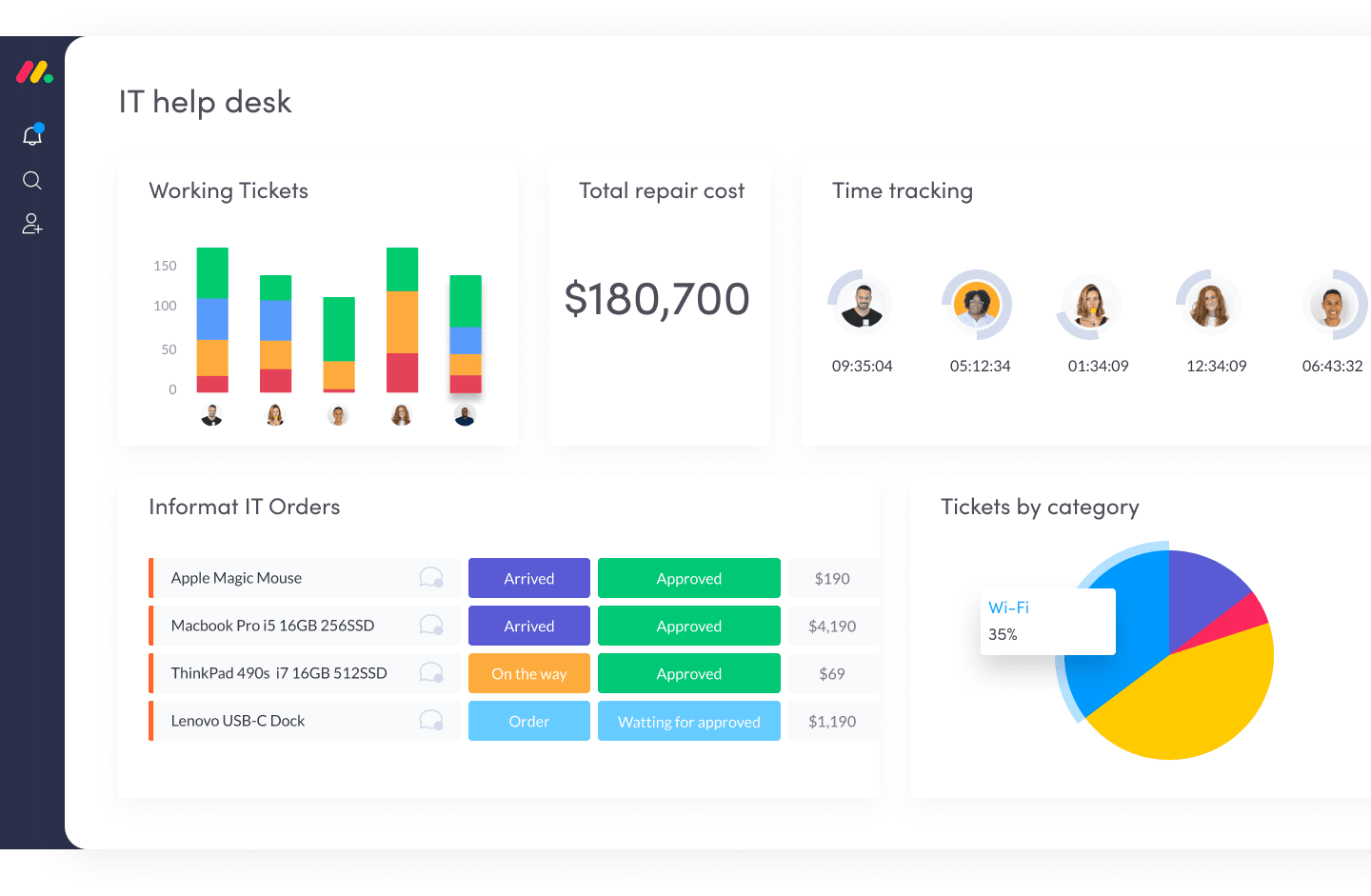
Features and Functionality:
One of Monday.com's standout features is its column customization, enabling teams to adapt boards to their specific needs. The platform supports automation, integration with popular apps like Slack and Google Drive, and offers a robust API for further customization. Its Timeline view provides a Gantt-chart-like visualization, ideal for tracking project progress over time.

Collaboration and Communication:
Monday.com prioritizes team collaboration by providing an array of communication tools such as comments, file sharing, @mentions, and integrations with communication platforms. This ensures team members can stay connected, share insights, and make real-time decisions within the platform.

Trello: The Visual Taskmaster
User Interface and Customization:
Trello is celebrated for its simplicity and visual appeal. Its card-based interface resembles digital sticky notes on a virtual board. While offering a straightforward approach to task management, Trello is particularly attractive for small to medium-sized teams.

Features and Functionality:
Trello's simplicity doesn't equate to a lack of power. The platform offers labels, checklists, due dates, and attachments, making it adept at managing tasks and simple projects. Power-Ups, third-party integrations, extend Trello's functionality, offering features like calendar views and time tracking.
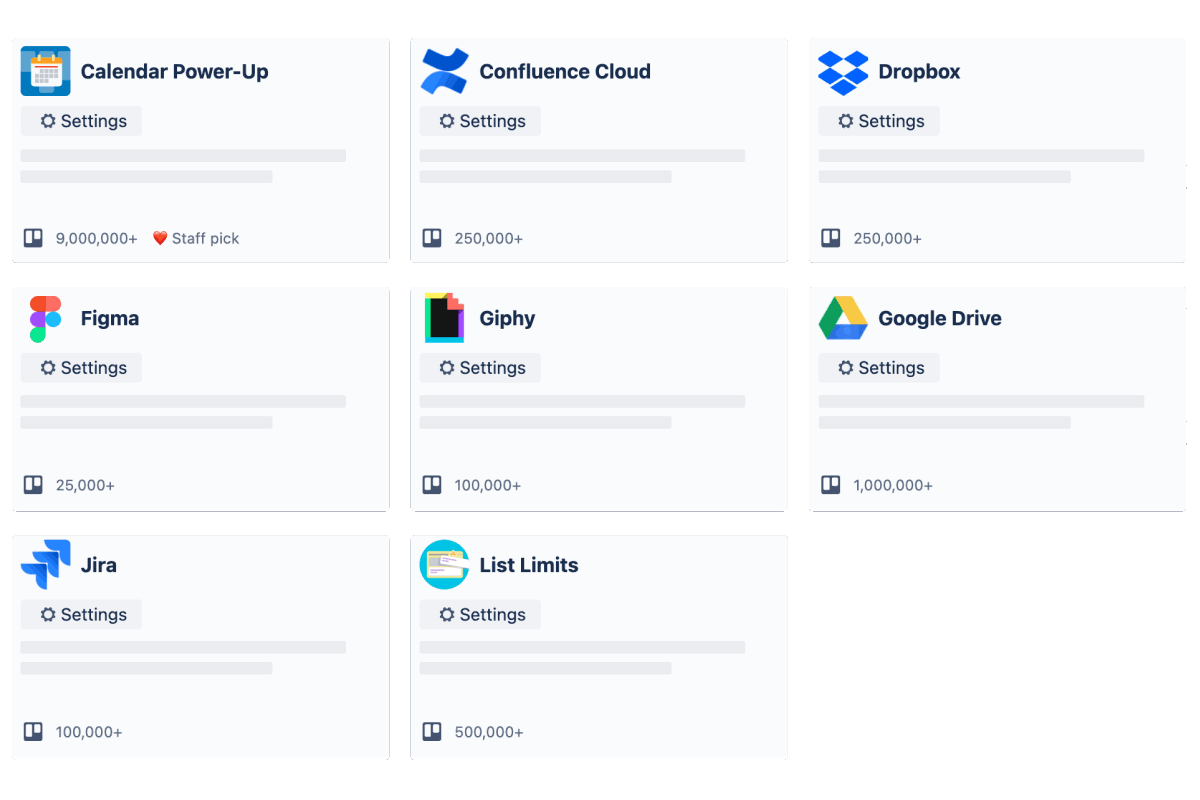
Collaboration and Communication:
Trello encourages collaboration through its commenting system on cards, @mentions, and notifications. While it may not provide the same depth of collaboration features as Monday.com, Trello's straightforward design fosters quick and efficient communication.
In conclusion, Monday.com holds a distinct edge over Trello due to its exceptional customization, advanced automation, and robust analytics. Its adaptability and feature-rich platform make it the superior choice for teams aiming to streamline workflows and maximize productivity.
Know more about Mindflows!
Visit our website: www.mindflows.eu
Get a 14-day free trial of Monday.com here: https://try.monday.com/mindflowseu
Get to know more about us. We are ready to chat, https://calendar.app.google/yCGJxMFVnBkGJ2KU8
Follow us on social media!
Facebook: https://www.facebook.com/mindflowseu
Instagram: https://instagram.com/mindflowseu
Youtube: https://www.youtube.com/@mindflowseu
LinkedIn: https://linkedin.com/company/mindflowseu
